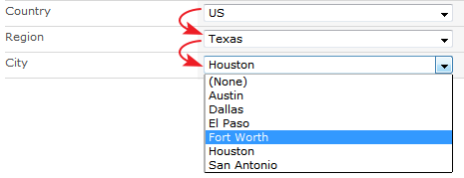Lookup Column 1.0
Free Trial Version
Publisher Description
Sparqube Lookup Column is powerful component that significantly enhances standard SharePoint 2010 lookup functionality. It allows referencing list data from any site within site collection and provides set of additional controls for easy and intuitive data look-up.
One of the most outstanding features of Sparqube Lookup Column is the ability to build parent-child relations between columns in SharePoint list, so data entered in one field filters out options present in another, thus creating cascading lookup experience.
Picker Dialog and Auto-complete textbox will allow you to work with items of large SharePoint lists. You can also apply list view filter or specify custom filter to reduce number of possible items for lookup column and prevent unwanted data selection.
Features and Highlights:
- Supports all editions of SharePoint 2010;
- Supports reference lists located outside of the current site (cross-site lookup);
- Enhanced and easy-to-use UI with Picker Dialog, Auto-complete textbox, Drop-down checkboxes and others useful controls;
- Allows building parent-child multi-level cascading relations between columns in SharePoint list;
- Advanced filter options;
- Ability to add new items to source list using "add new item" link;
- Datasheet view supported;
- Easy conversion from and to standard SharePoint Lookup column;
- Supports multiple languages.
About Lookup Column
Lookup Column is a free trial software published in the Components & Libraries list of programs, part of Development.
This Components & Libraries program is available in English. It was last updated on 23 April, 2024. Lookup Column is compatible with the following operating systems: Windows.
The company that develops Lookup Column is Sparqube. The latest version released by its developer is 1.0. This version was rated by 5 users of our site and has an average rating of 3.8.
The download we have available for Lookup Column has a file size of . Just click the green Download button above to start the downloading process. The program is listed on our website since 2012-05-21 and was downloaded 181 times. We have already checked if the download link is safe, however for your own protection we recommend that you scan the downloaded software with your antivirus. Your antivirus may detect the Lookup Column as malware if the download link is broken.
How to install Lookup Column on your Windows device:
- Click on the Download button on our website. This will start the download from the website of the developer.
- Once the Lookup Column is downloaded click on it to start the setup process (assuming you are on a desktop computer).
- When the installation is finished you should be able to see and run the program.